Hold P and left-click to select an asset in the room editor, regardless of what layer is already selected!
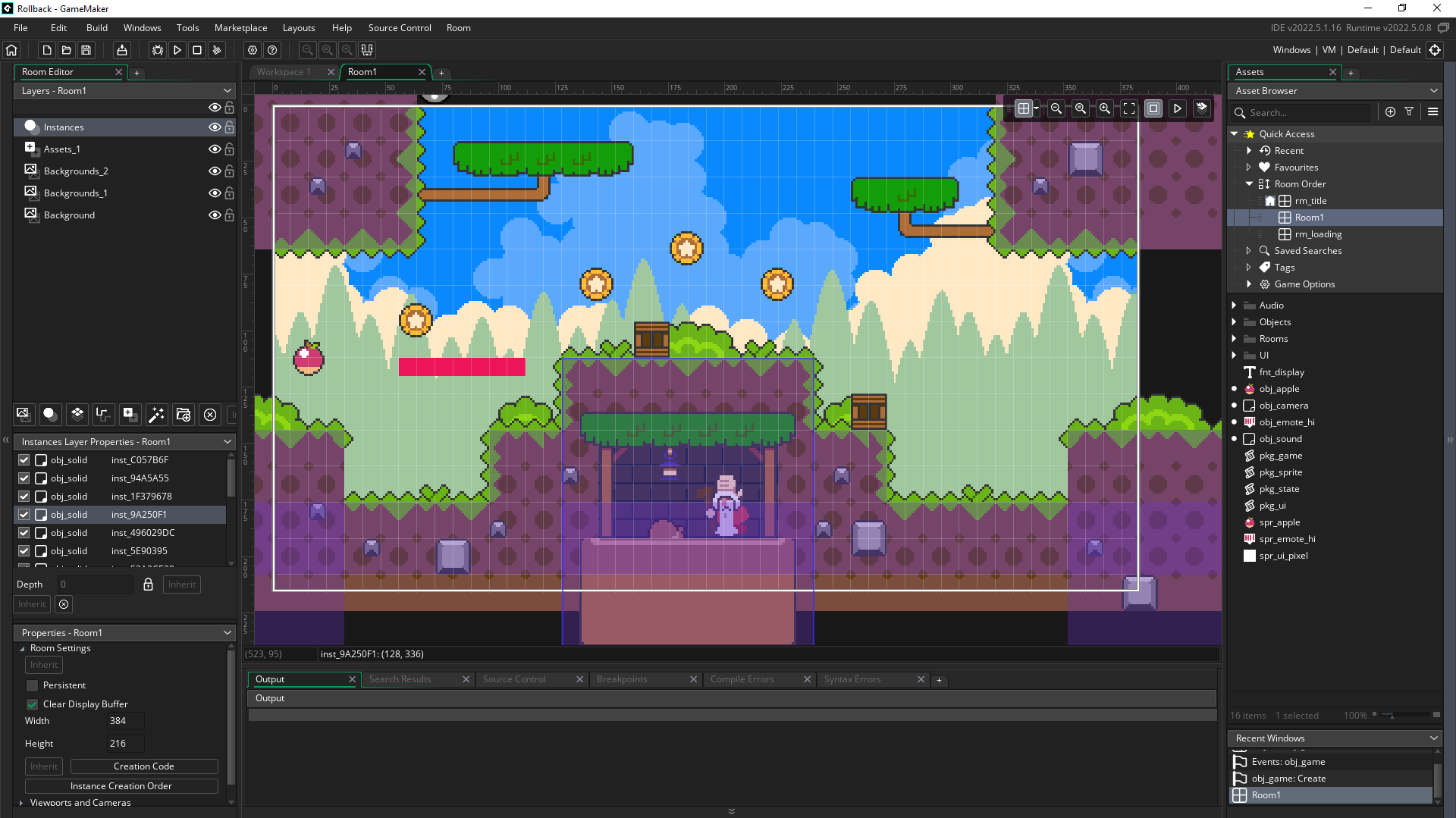
Normally, when you select an asset in the room editor, you need to first select the layer containing the asset you’d like to select.
What if you aren’t sure which layer it’s on? You’ll have to some boring guesswork and find out by process of elimination.
Or… you can hold down the “P” key and click on an asset in the room editor. The asset will be selected no matter which layer it’s on!
