
GameMaker is a game engine—a special kind of software that helps you build video games. It’s made specifically for creating 2D games, and it’s known for being one of the most approachable tools for beginners.
You can design how your game looks, how it plays, and what the player can do—all by writing simple instructions. It’s like giving the computer a list of rules to follow, like “if the player presses this button, make the character jump.”
Even though it uses a special coding language, called GameMaker Language (GML for short), GameMaker keeps it simple, and is known for getting games up and running quickly. You don’t need to know a bunch of complicated stuff to start. You can make things move, collide, shoot, or collect coins just by learning a few basic steps.
What Games Can GameMaker Make?
GameMaker is best for making 2D games—games where everything moves on a flat plane (like the classic Mario games). It’s perfect for building:
Arcade-Style Games: Simple, fast-paced games like Pac-Man or Flappy Bird can be built easily. GameMaker lets you focus on fun gameplay mechanics, like collecting points or dodging obstacles.
Platformers: These are games where the player jumps and runs around, like Super Mario or Celeste. You can create fun levels with obstacles, coins to collect, and enemies to avoid or defeat.
Top-Down Games: These are games where you see the character from above, like The Legend of Zelda or Enter the Gungeon. Players can explore, solve puzzles, or battle enemies in a top-down view of the world.
Shooters: If you want to make a game where the player controls a character or vehicle and shoots at enemies, GameMaker is perfect. Think of games like Geometry Wars or classic space shooters.
Puzzle/Match Three Games: You can design brain-teasing challenges where players solve puzzles to progress, or games like Tetris or Suika where you need to clear a screen full of blocks or bubbles.
It’s a flexible engine that can make a variety of genres. It’s really up to you and your creativity to set the boundaries of what GameMaker can do.
Who is GameMaker For?
GameMaker is perfect for:
- Beginners who have never made a game before
- Indie developers who want a fast, focused tool for 2D projects
- Hobbyists who want to make games for fun
- Students who are learning game development or coding
- Anyone who wants to learn more about game development
It just works great for solo developers and small teams alike. If you want to make something just for yourself or if you dream of releasing a full game, GameMaker is a good option.
What Platforms Can GameMaker Export To?
One of the coolest things about GameMaker is that once you’ve made your game, you can share it with everyone! You don’t just have to keep your game on your computer—you can send it out to all kinds of places where people can play it.
With GameMaker, you can export your game to:
- PC or Mac so people can play it on their computers
- Web browsers, so anyone with an internet connection can play right in their browser, no downloads needed
- Mobile devices, like phones or tablets, for iOS and Android
- Consoles like the PlayStation, Xbox, or Nintendo Switch (if you want to get really serious about it!)
This means that no matter what kind of device someone is using—whether it’s a phone, computer, or game console—they’ll be able to play your game. GameMaker makes it easy to get your game to all kinds of players, so your creations can reach more people!
Games Made With GameMaker
GameMaker isn’t just for learning! People have used GameMaker to create all kinds of very successful games. Some of them are even famous, like Spelunky, Hyper Light Drifter, Undertale, UFO 50, and more!


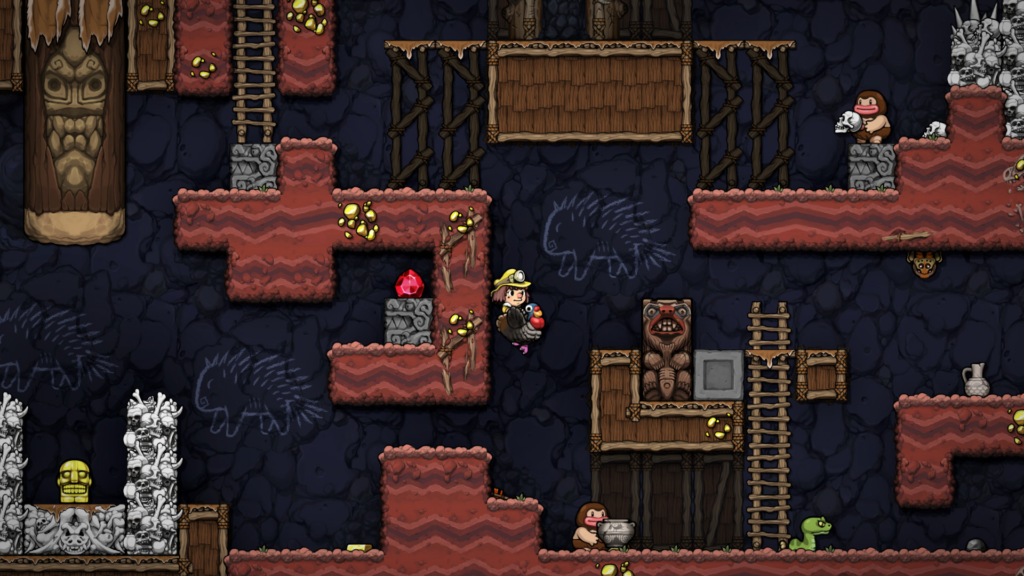

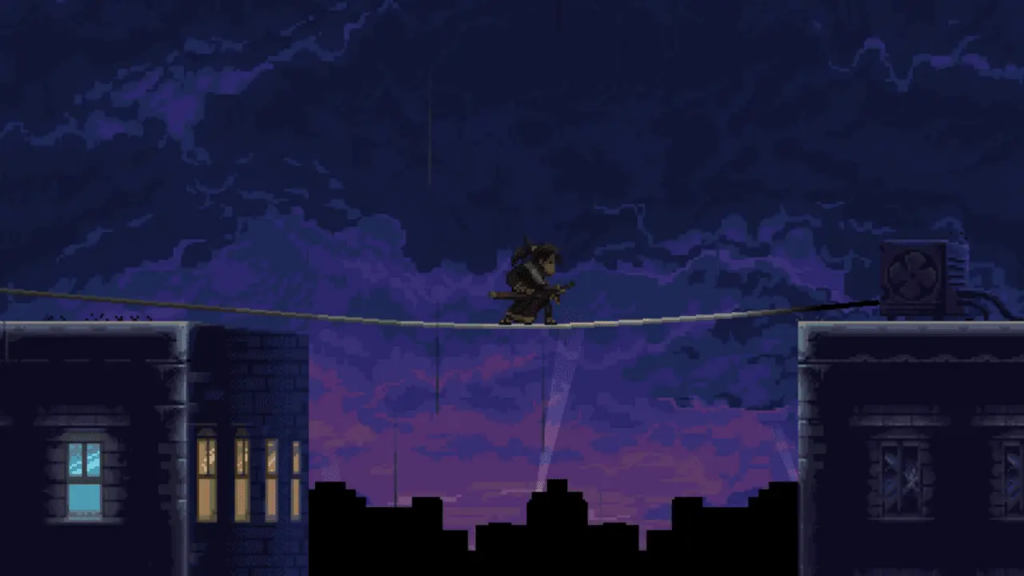
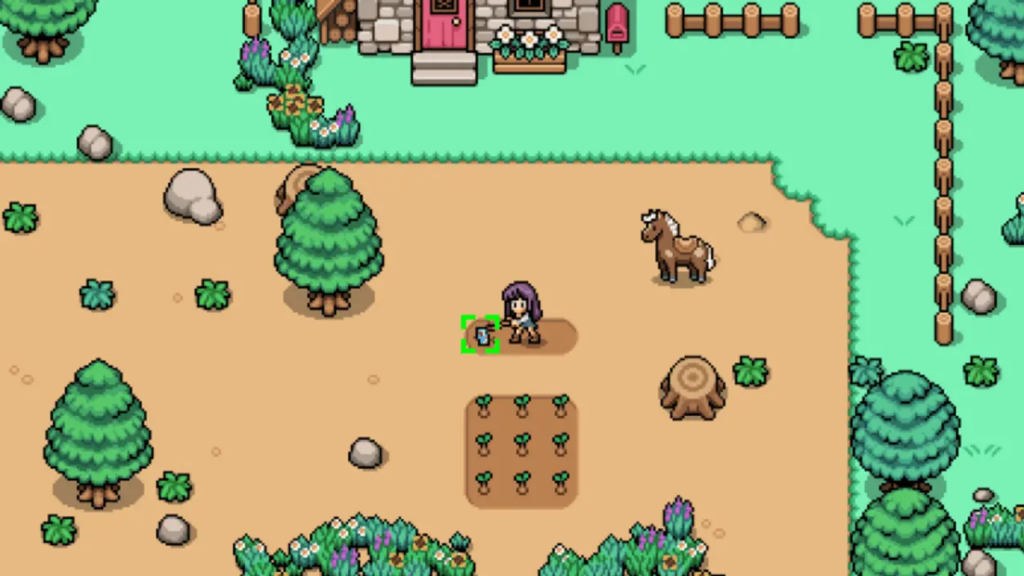
If you want to see a showcase with lots of exciting games that use GameMaker, visit GameMaker’s Showcase here.
Why Learn GameMaker?
As a game developer, there are a lot of engines out there. We advocate for GameMaker for many reasons.
- It’s easy to learn and beginner friendly
- It’s powerful and flexible enough for experienced users
- It has useful tools built-in for art, animation, and level design
- You can go from nothing to something fully playable in minutes
- It’s free!
What’s Next?
Now that you know what GameMaker is, let’s talk a little about how it works.
